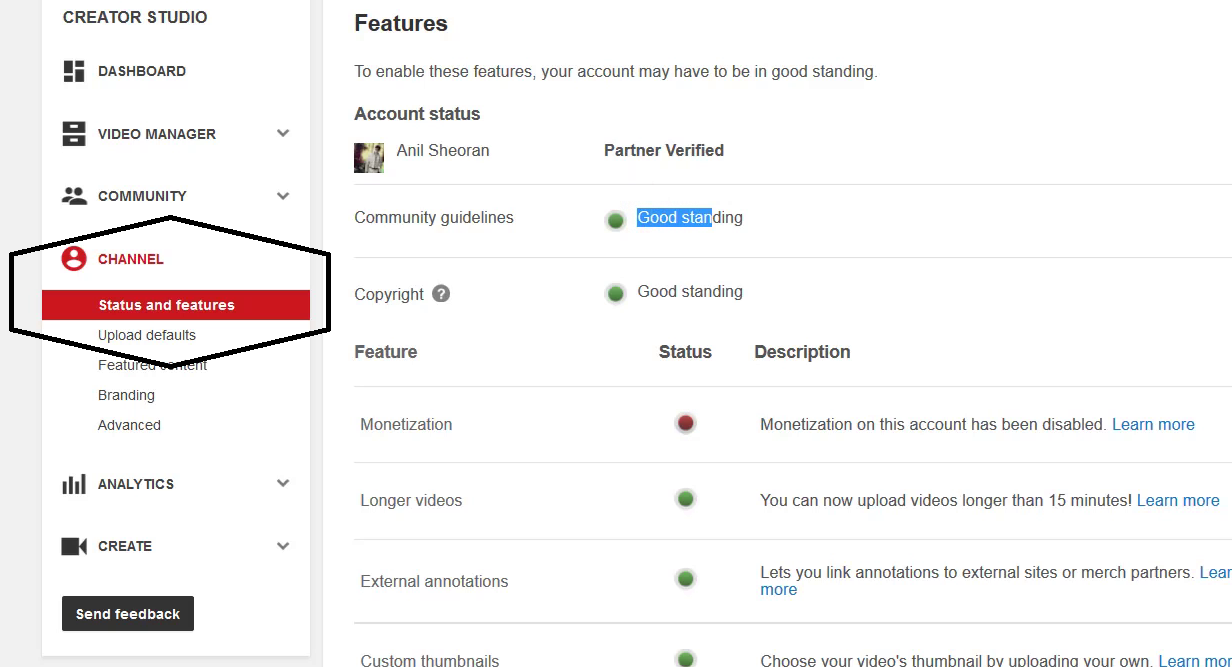In this post you will get all USSD codes of all Network SIM [Airtel, Docomo, BSNL, idea, Vodafone, Aircel, Reliance]. These codes are very useful and sometime we need them very badly. So save these codes for future uses. Everyone have a mobile and these codes are very useful to check balance, IMEI no. etc.
HOW TO USE THIS CODES ?
Type This Codes And Then Press Call (Green) Button.
Aircel USSD Codes -
Aircel Customer Care Number - 121 or 123
Your Aircel Number - dial *131# or *1#
Balance Check - *125# or BAL to 121
Local Mobile Calls Balance - *111*4#
Internet Setting - PI to 121 or ALL to 121
Check GPRS Balance - *126*4# or *126*1# or *301#
3G Activation - START 3G to 121
Switch Off - *21*904#
DND Service - DND to 1909
Rate Cutter - 1215 or *122#
e-Recharge - *124*(your aircel number)#
Value Added Service - 1214
IMIS no - *222# or *2# or *214#
Aircel free 3G Service - *122*5*1# or *122*456# ( 6 am to 9 am IST till 15th May)
Aircel Free Hellotune - UL to 5800000 ( not confimed )
Free Sms Message Center No - +919808932698 or +91905063222 or +919050563221
Balance Transfer - *122*666#
Airtel USSD Codes -
Airtel Customer Care Number - 121
Airtel Voucher :- *101*your voucher card no#
Know your mobile number - *282#, *121*9# , *140*1600#, *400*2*1*1*0#*121*9# , *121*11# for 3G, *121*11# for 3G &, Just send a blank sms to 59103.
Airtel Complaint no - 198
DND Service - dial 1909 ( Activation or Deactivation )
Balance Check - *123#
Mobile Office Activate or Deactivation - *567#
Airtel Gift Service - *141#
To check Airtel 2G data balance :- Dial *123*10#
To check Airtel 3G data balance :- Dial *123*11#
Twitter Service - *515#
Facebook service - *325#
Daily pack 2G internet - *555*2#
Recharge - dial 123
Airtel live Setting - LIVE to 52567
Gprs Packs - MRP GPRS to 51619
Mobile Portability - PORT to 1909
3G Activation - 3G to 121
Airtel Callertune Trick - 543211888
Balance Transfer - *141# and Choose Options.
Receive Airtel Live Settings :- SMS LIVE to 52567receive Airtel Live Settings :- SMS LIVE to 52567
To Stop any services - SMS STOP to 121/1210
To Start any services - SMS START to 121/1210
Reliance USSD Codes -
To know Mobile Number : *1#
To Check balance or validity period : *367# ,*333*1*1*1#, *306# &, *702#
Special Packs :- *777#
Caller Tunes – *999#
Packs :- *123# , *321#
Latest Balance information :- *333*1*2*1#
VAS balance :- *333*1*4*1#
Activate Caller Tune :- *333*3*1*1#
Deactivate caller tune :- *333*3*1*2#
Local Call balance :- *367*2#
common access no. or admin menu :- *369
GPRS data balance :- *367*3#
GPRS data balance for check type :- "MBAL" and send to "55333" ( don't put -- " " )
Reliance customer care :- *333 , *369
Activate Miss Call alert :- *333*3*2*1#
Deactivate Miss call alert :- *333*3*2*2#
For GPRS setting :- "ALL" to "55100"
Reliance Voucher :- *368# or *305*14 digit pin# and call info 58401
Free Internet :- *123*099#
Bsnl USSD Codes -
To know your Mobile Number - Dial 164 and call or *8888#
Balance and validity details - *123#
GPRS data balance check - *123*10#
SMS local - *123*1#
National sms - *123*2#
Network call - *123*5#
Local network call - *123*6# (data bal check for UP)
Night GPRS pack - *123*8#
Video call bal - *123*9#
Customer care Eastern region - 9400024365
FnF Numbers Enquiry - Dial *124#
SMS Balance Enquiry - Dial *125#
Voice Packs Info - (RC200) : *126#
Last Call Charge Details - *102#
Data Balance Enquiry - *234#
Vodafone USSD Codes -
Vodafone Customer Care Number - 111 or 198 (Complaint No)
Main Balance Check - *141#
Gprs Balance Check - *141*9# or *111*6#
Know 3G data card balance :- *111*5*2#
Your Vodafone Number - *121*0# or *555# or *8888# or Dial 164 or *111*2#
SMS Balance - *142#
Call Balance Check - *145#
3G Activation - Prepaid-> ACT 3G to 144, Postpaid-> ACT 3G to 111
Gprs balance data balance :- GPRS to 144
Night GPRS balance :- *123*8#
20 MB 3G plan :- *444*8# (for old plan)
GPRS PACKS-->
1 day GPRS pack - *121*05#
3 days GPRS pack - *121*14#
7 days GPRS pack - *121*25#
15 days GPRS pack - *121*49#
1 month GPRS pack - *121*98#
3G GPRS Packs -->
5GB 1 month 3G - *121*851#
8GB 1 month 3G - *121*1251#
DND Service - dial 1909 then choose option Activation or Deactivation
Rate Cutter - *121*10# and 10 paise per min activated on your mobile.
Hellotune Trick - dial 5525 or 54206090 and select song Activated in your mobile.
Balance Transfer - *131*<Amount><Receiver No>#
Idea USSD Codes -
Idea Customer Care Number - 12345 or 198 (complaint no)
Balance Checker - *123# or *130# or *212#
3G Activation - ACT 3G to 12345
Activated Service For idea Live Tv - 3GTV To 54777
Activated Service For idea GPRS - FRESH To 4666
Deactivated Service For idea Cricket - UNSUB ONDCKTPOR To 55456
Idea Service Number - *147#
Idea GPRS Setting - SET to 54671
Hunny Bunny Hellotune - HB to 56789
Your Idea Number - *100#
Check Mobile Number :- *789# or *100# ( For Karnataka )
SMS Balance - *161*1# or *451#
DND Service - START 0 to 1909 or Call 1909
Balance Transfer - *567*<receiver no><space><Amount>#
Transfer Limit - 10 to 50 Rs.
Docomo USSD Codes -
Know Your Mobile Number - *1#
Balance - *111# or call 12525
Internet Balance - *111*1#
Customer Care 121 or 198
1909 or sms START DND to 1909
Recharge - *135*2<Recharge pin>#
Activating daily/weekly/new services/Internet Packs - *141#
More Info - *191# (last 3 recharges , VAS, etc….)
To Activate 3G - ACT3G to 53333
Keep visiting for more Tricks and Tutorials :)